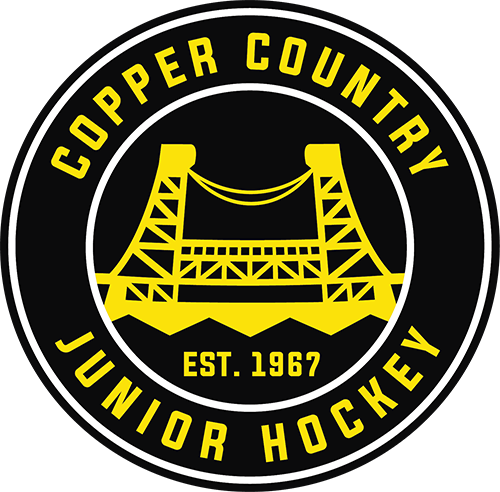Volunteer Registration
The CCJHA is run by volunteers, from coaches to team managers to its board members. Thank you for being willing to help throughout the hockey season.
CCJHA Volunteer Requirements

Step One: Register with USA Hockey
Before registering as a Coach/Manager/Locker Room Monitor, you need to register with USA Hockey. To do this, go to usahockey.com and click on "Become a Member" on the upper right side of the website.
Your USA Hockey Registration confirmation email will give you links to both SafeSport and Background Screenings. You can also use the instructions below to complete both.
Step Two: Register with CCJHA as a volunteer
Use the Register link in the sidebar to submit your information to CCJHA so we know which roles you're interested in.
Step Three: Complete a USA Hockey Background Screening
Go to USA Hockey's Background Screen page and click on "Click Here To Begin A New Background Screen"

Go to the USAH MyHockeyHQ Portal Login and sign in using your new membership number and password. Once logged in, you will see your My Member HQ home page.

Step Four: Complete Safe Sport Training
Your home page will tell you if your SafeSport Training has been completed and when it expired or will expire if you have completed it in the past.

If you need to complete/update your SafeSport certification, click on "Go to SafeSport Training" to complete the training.

Check Back Later...
We are not currently accepting registrations for this program.
Oops!
You have unsaved elements
Please save or cancel the pending changes to the elements within your page and then try saving again.